VSCode Remote File Sync
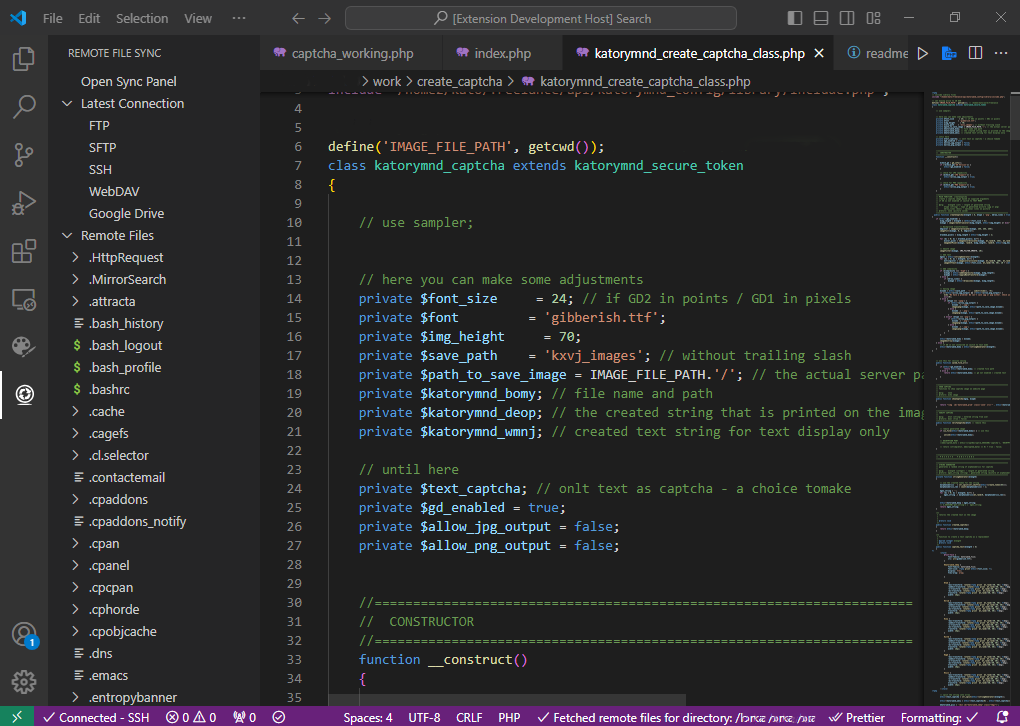
VSCode Remote File Sync allows you to manage and synchronize your remote and local files efficiently. It supports connections to FTP, SFTP, SSH, WebDAV, and Google Drive, providing a seamless workflow for developers working with remote files.
Features:
- FTP, SFTP, SSH, WebDAV, and Google Drive support
- Automatic file synchronization
- Integration with VS Code workspace
Installation
To install the extension, visit the VS Code Marketplace.
Tutorials and Guides
To help you get started with Remote File Sync, we've prepared several tutorials and guides:
- Getting Started with Remote File Sync: A beginner's guide to installing and setting up the extension.
- How to Configure FTP, SFTP, SSH, and WebDAV: Detailed instructions on how to set up and configure each supported protocol.
- Configuring Google Drive: Step-by-step guide on setting up Google Drive with Remote File Sync.
- Using the Sync Panel: Learn how to monitor and manage your file synchronization in real-time using the Sync Panel.
- Common Troubleshooting Tips: Solutions to common issues you may encounter while using Remote File Sync.
Documentation and Support
For more detailed documentation and to report issues, please refer to the following resources:
- Remote File Sync Documentation: Comprehensive documentation for all features and usage instructions.
- Submit an Issue: Found a bug or have a suggestion? Let us know on our issue tracker.
If you find VSCode Remote File Sync helpful, please consider making a donation to support ongoing development. Thank you!
Get started now
Websites, IT & Software
Content Creation & Writing
Graphics & Design
Business Solutions
Data & AI Solutions
Technical Skills
Marketing & SEO
© Copyright 2025 - Katorymnd Web Solutions - All Rights Reserved. Registered with Uganda Registration Services Bureau.

