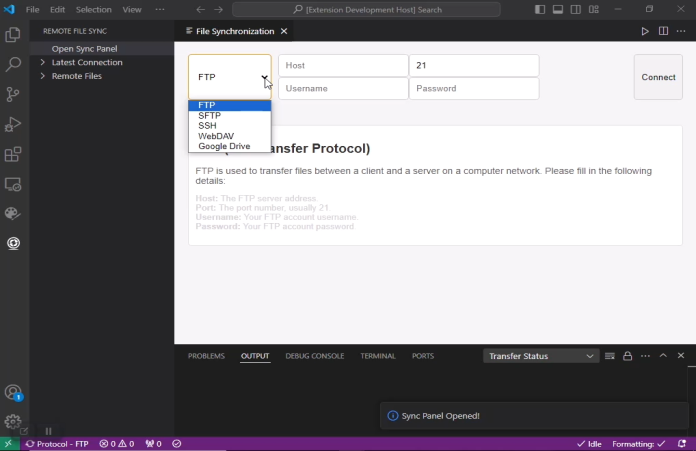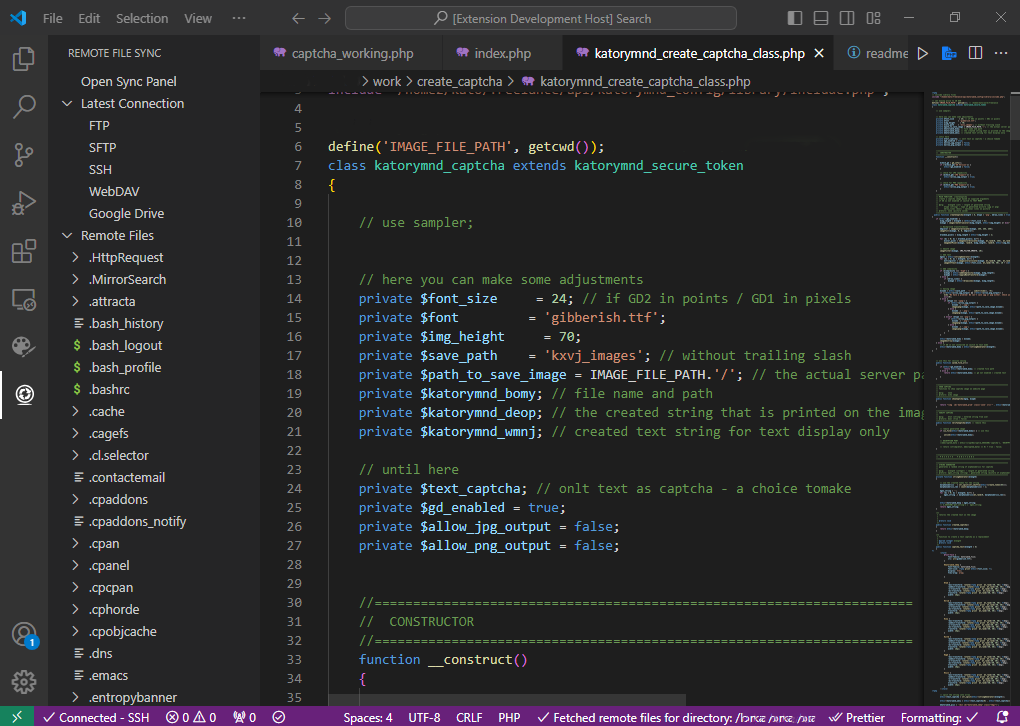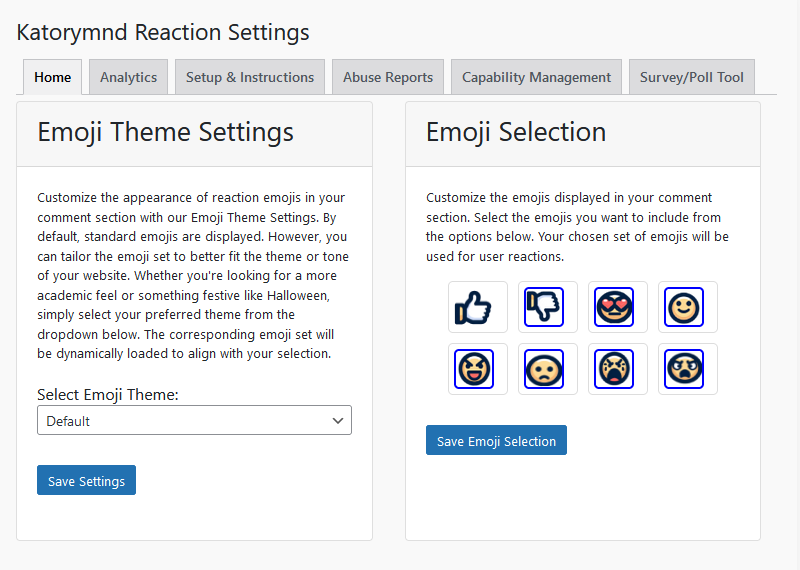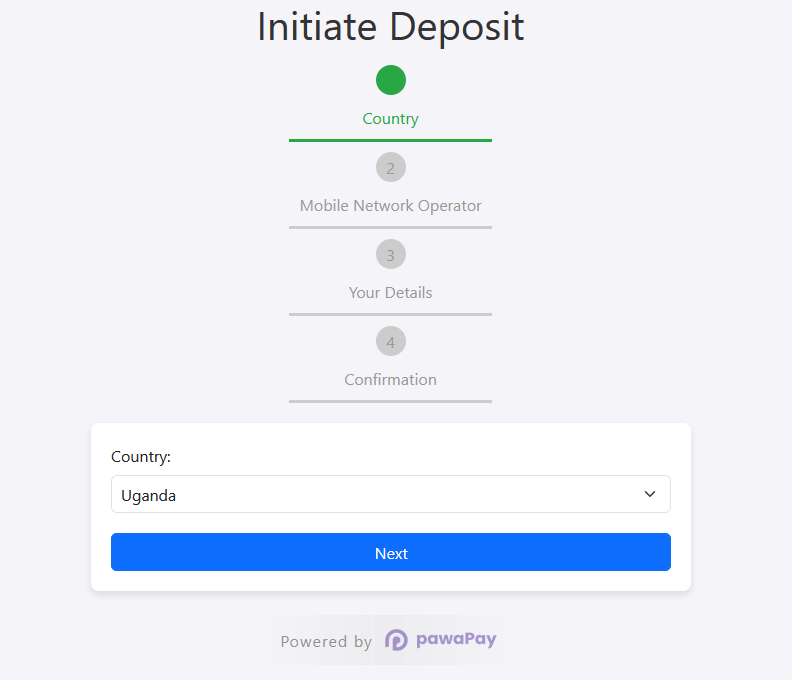Date: 2024-12-11 || Views: 157
Why Converting Your Existing Website to WordPress Is a Smart Move
In today’s fast-paced digital world, the ability to update and maintain your website with minimal technical barriers is essential. If your current site is built with static HTML, a dated CMS, or an older framework that requires specialized knowledge to manage, you might find yourself constantly waiting on a developer to make simple changes. Beyond that, as the online landscape grows more competitive, having a mobile-friendly, flexible, and user-friendly platform to expand your digital presence is crucial.
This is where converting your existing website to WordPress comes in. WordPress isn’t just a blogging tool anymore—it’s a robust, full-featured Content Management System (CMS) powering over 40% of all websites online. From small businesses to large corporations, from personal portfolios to e-commerce giants, WordPress is known for its versatility, scalability, and user-friendliness. And if you’re in Uganda (or anywhere else in the world), this transition can be streamlined and professionally handled by Katorymnd Freelancer (Katorymnd Web Solutions), a trusted name in website conversions, design, and development services.
Signs That It’s Time to Convert Your Website to WordPress
-
Difficult Content Updates:
Are you always calling your developer to change a single paragraph or update an image? If so, you’re wasting valuable time and money. WordPress allows you or your team to login, quickly edit pages, add blog posts, and update images with no coding required. -
Non-Mobile-Friendly Design:
A significant portion of internet traffic now comes from mobile devices. If your current site isn’t responsive, it may display poorly on smartphones and tablets. WordPress offers a vast array of mobile-optimized themes and layout options that ensure a seamless user experience across all devices. -
Lack of Modern Features:
Need a contact form that sends leads straight to your inbox? Want to embed a video gallery or integrate social media feeds? WordPress’ plugin ecosystem allows you to add new features with a few clicks, eliminating the complexity of custom code. -
Outdated Aesthetics and Branding:
Your website serves as a digital storefront, and first impressions matter. If your design looks old or doesn’t reflect your current brand identity, a WordPress conversion is a perfect time to revamp your look. Modern WordPress themes offer sleek designs customizable to your exact brand standards. -
Poor SEO Performance:
Search engine rankings drive traffic, and traffic drives sales. If your site is struggling to rank, you may need better on-page SEO capabilities. WordPress is inherently SEO-friendly, and with plugins like Yoast SEO, it’s easier than ever to optimize content, images, and metadata for better search visibility.
The Benefits of Choosing WordPress
1. Ease of Use:
WordPress was designed so that non-technical users can manage content easily. The dashboard is intuitive, allowing you to add and edit pages, blog posts, images, and media at will. No more waiting on a developer to fix a typo or publish a blog post.
2. Expandability Through Plugins:
WordPress has over 50,000 plugins—both free and premium—covering everything from e-commerce functionality (WooCommerce), membership sites, booking systems, to complex SEO tools. Need a feature? There’s likely a plugin that can help you implement it quickly and cost-effectively.
3. Design Flexibility:
Choose from thousands of mobile-responsive themes that you can customize to match your brand’s colors, fonts, and imagery. This versatility saves time and money compared to building a custom site from scratch while still providing a unique look and feel.
4. Regular Updates and Security:
WordPress is actively maintained and updated by a massive community of developers. This means regular security patches and improvements. With the right plugins and hosting environment, you can have a secure, stable site that grows with you.
5. Scalability:
Whether you’re running a small blog or a high-traffic corporate website, WordPress can scale to meet your needs. As your business evolves, you won’t have to jump ship to a new platform—you can simply add new features, pages, or content within the existing framework.
How Katorymnd Freelancer (Katorymnd Web Solutions) Can Help
Katorymnd Freelancer has built a reputation in Uganda and beyond for delivering high-quality website conversions, with a focus on tailoring solutions to each client’s unique needs. When you choose Katorymnd for your conversion project, here’s what you can expect:
-
Expert Assessment of Your Current Site:
Our team will review your existing website’s structure, design, and functionality. We’ll identify what’s working, what needs improvement, and how a WordPress environment can enhance your online presence. We’ll provide a roadmap outlining the steps and timeline for the conversion process. -
Custom Design Solutions:
Whether you want to retain the look of your existing site or completely refresh it, we can work with you. We’ll select or create a theme that matches your brand identity and ensure it’s fully responsive and optimized for user experience. Our goal is a design that not only looks professional but also drives engagement and conversions. -
Smooth Content Migration:
One of the biggest worries with conversions is losing content or having to re-enter it manually. Katorymnd handles the entire migration process—from text and images to product listings, blog posts, and meta descriptions—so your new WordPress site retains all your valuable content in a well-organized manner. -
Optimized for Speed and SEO:
We understand that site speed and SEO rankings are critical to success. Our conversion process includes optimizing code, implementing caching solutions, and setting up essential SEO plugins. This ensures your new WordPress site loads fast and ranks better on search engines, ultimately improving the user experience and increasing visibility. -
Training and Support:
After the conversion, Katorymnd won’t just hand you the keys and walk away. We offer training sessions to ensure you and your team can manage the new WordPress dashboard, update content, and add new features with confidence. Plus, our support packages ensure that if you ever encounter any issues or need enhancements, we’ll be there to help.
The Conversion Process at a Glance
Step 1: Consultation & Planning
We’ll start by understanding your goals. Are you looking for a complete redesign or a faithful migration of your current look and feel? We’ll also discuss timelines, budgets, and any special functionalities you require.
Step 2: Design & Theme Selection
Our team will propose suitable themes or a custom design if needed. We’ll present mockups and revisions to ensure the final result matches your expectations.
Step 3: Content Migration & Feature Integration
We carefully migrate all existing pages, posts, images, and files into WordPress. At this stage, we’ll also install and configure any necessary plugins, integrating the features you need—be it an online store, booking calendar, or contact forms.
Step 4: Testing & Optimization
Before launch, we rigorously test your new WordPress site across multiple browsers and devices. We fine-tune performance, check for broken links, and ensure everything functions smoothly. We also implement SEO best practices to give your site a strong foundation in search rankings.
Step 5: Launch & Training
Once you’re fully satisfied with the converted site, we go live. Post-launch, we provide training and documentation so you can confidently manage the site on your own.
Frequently Asked Questions
Q: Will I lose any content during the conversion?
A: No. Katorymnd takes careful steps to migrate all your content, pages, posts, and media intact. We double-check everything before launch to ensure nothing goes missing.
Q: Can I maintain the same URL structure to avoid SEO issues?
A: Yes. Maintaining your SEO rankings is a priority. We will do our best to keep the same URL structure. If changes are necessary, we’ll set up proper redirects so you don’t lose search visibility.
Q: How long does the conversion process take?
A: This depends on the size and complexity of your site. A simple brochure site might take a week or two, while a more intricate, feature-rich site could take longer. We’ll provide a clear timeline during the consultation phase.
Q: What if I need ongoing support after the conversion?
A: Katorymnd offers various support and maintenance packages. Whether you need occasional troubleshooting or regular updates, we’re here to help.
Take the Next Step with Katorymnd Freelancer
If you’ve been thinking, “How do I convert my website to WordPress?” or just know you need a more user-friendly, modern platform, now is the time to act. A WordPress conversion can help you save time, cut costs, improve your site’s performance, and give you the freedom to grow your online presence at your own pace.
Katorymnd Freelancer (Katorymnd Web Solutions) specializes in converting sites to WordPress for clients in Uganda and beyond. Our approach is client-focused, transparent, and strategic. Ready for a quote or want to learn more? Reach out to us and let’s discuss how we can transform your site into a flexible, manageable, and future-ready WordPress website.
In today’s competitive digital landscape, you can’t afford to be held back by outdated technology or cumbersome update processes. Switching to WordPress sets the stage for long-term success—and Katorymnd is here to guide you every step of the way.
Explore our guide on creating professional websites for healthcare pros,...
Katorymnd Portfolio
Here is how I helped my clients reach their goals. Click on the portfolio websites.
Remote File Sync - VS Code Extension
A VS Code extension to manage and synchronize your remote and local files efficiently, supporting FTP, SFTP, SSH, WebDAV, and Google Drive connections.
Katorymnd Reaction Process - WordPress Plugin
A WordPress plugin that introduces a dynamic and interactive layer to your site, allowing users to express their feelings and thoughts on your content through a variety of reaction options.
pawaPay SDK - Payment Integration
The pawaPay SDK provides seamless mobile money integration into your PHP applications, enabling smooth transaction processing with powerful API features.
Get started now
© Copyright 2025 - Katorymnd Web Solutions - All Rights Reserved. Registered with Uganda Registration Services Bureau.