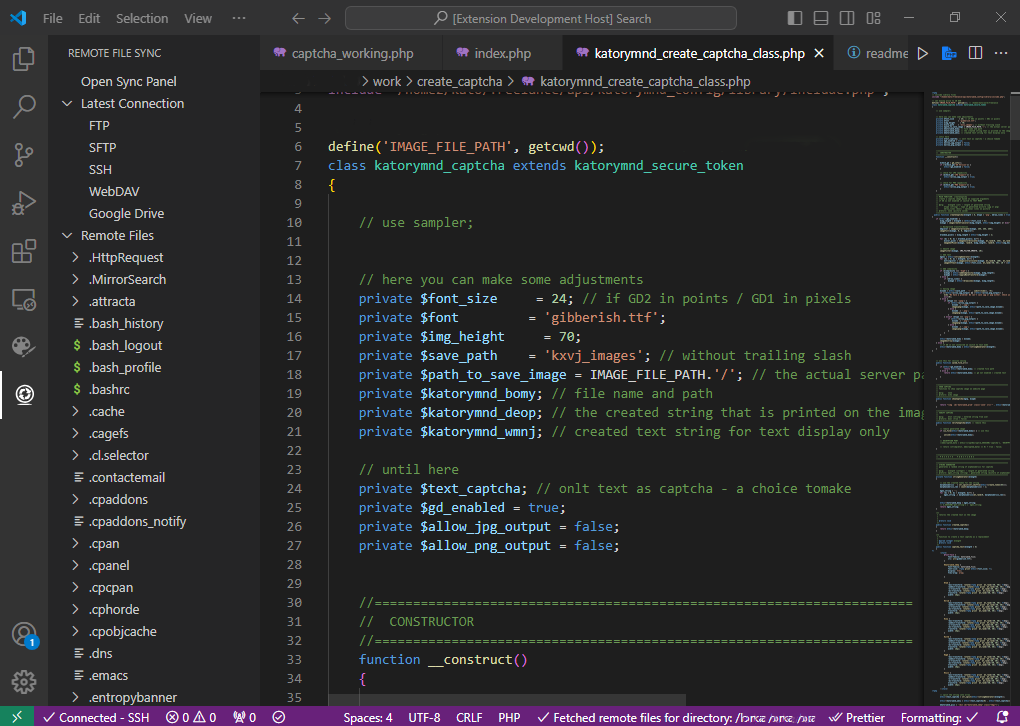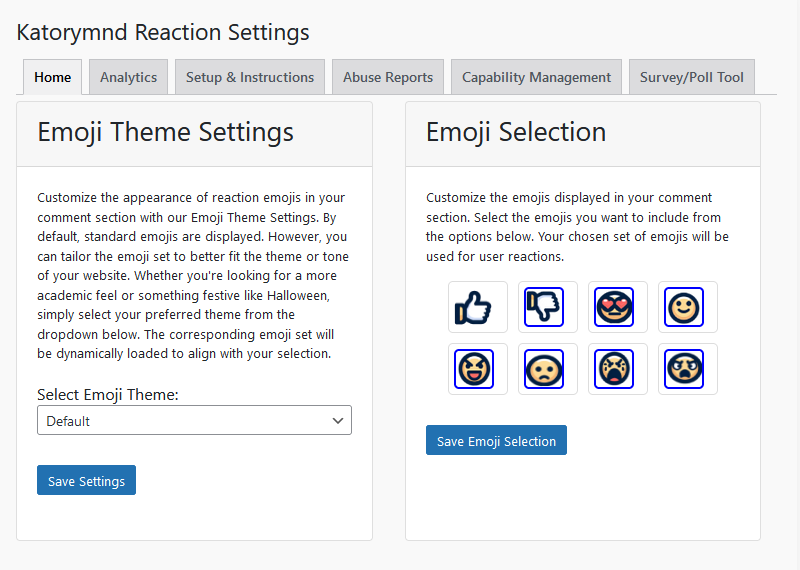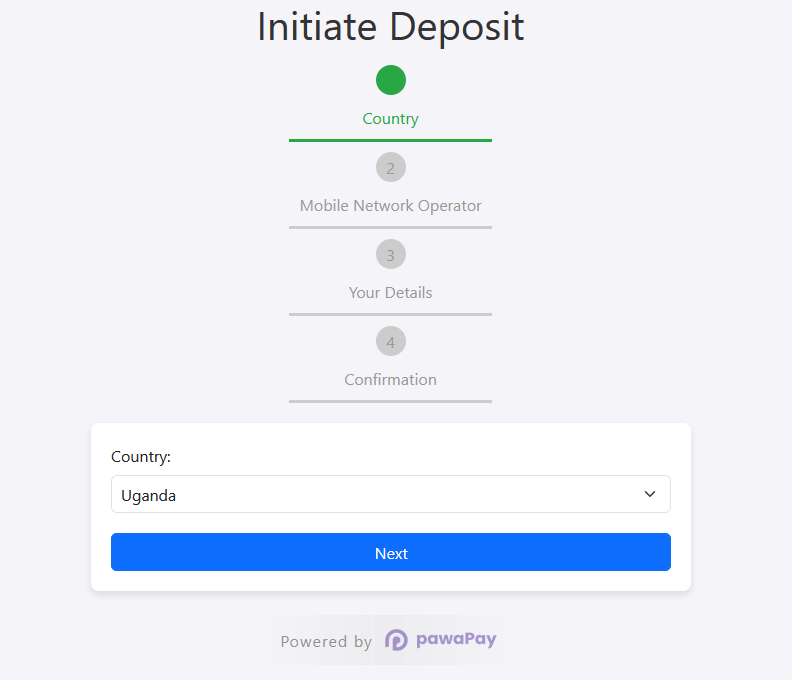Date: 2024-11-18 || Views: 291
Kickstart Your Payment Integration: Installing and Setting Up the Pesapal SDK
An essential guide for beginners to get the SDK up and running smoothly.
Introduction
Integrating a secure and efficient payment system is crucial for any modern PHP application. The Pesapal PHP SDK offers a seamless way to incorporate Pesapal's payment solutions into your projects. This guide will walk you through the installation and setup process, ensuring you're ready to start accepting payments with minimal hassle.
Prerequisites
Before you begin, ensure you have the following:
Step 1: Install Composer (If Not Already Installed)
Composer is a dependency manager for PHP that simplifies package installation. If you haven't installed Composer yet, download it from the official website or run the following command in your terminal:
php -r "copy('https://getcomposer.org/installer', 'composer-setup.php');"
php composer-setup.php
php -r "unlink('composer-setup.php');"
Move the composer.phar file to a directory that's in your system's PATH:
mv composer.phar /usr/local/bin/composer
Step 2: Create a New PHP Project (Optional)
If you're starting a new project, create a directory for it:
mkdir pesapal-integration
cd pesapal-integration
Step 3: Install the Pesapal PHP SDK
Use Composer to install the Pesapal SDK:
composer require katorymnd/pesapal-php-sdk
This command downloads the SDK and its dependencies into your project's vendor directory.
Step 4: Include the Autoloader
In your PHP script, include Composer's autoloader to access the SDK classes:
require_once __DIR__ . '/vendor/autoload.php';
Step 5: Obtain Pesapal API Credentials
Sign up for a merchant account on the Pesapal Dashboard to get your:
- Consumer Key
- Consumer Secret
These credentials are essential for authenticating your API requests.
Step 6: Initialize the Pesapal SDK
Create an instance of the Pesapal client using your credentials:
// Initialize PesapalConfig and PesapalClient
$configPath = __DIR__ . '/../pesapal_dynamic.json';
$config = new PesapalConfig($consumerKey, $consumerSecret, $configPath);
$environment = 'sandbox';
$sslVerify = false; // Enable SSL verification for production
$clientApi = new PesapalClient($config, $environment, $sslVerify);
Step 7: Set Up Payment Details
Prepare the payment information:
// Prepare order data
$orderData = [
"id" => $merchantReference,
"currency" => $data['currency'],
"amount" => (float) $data['amount'],
"description" => $data['description'],
"callback_url" => "https://www.example.com/payment-callback",
"notification_id" => $notificationId,
"branch" => "Katorymnd Freelancer",
"payment_method" => "card", // Restrict payment option to CARD only
"billing_address" => []
];
// Map the billing details from $data['billing_details'] to the expected keys in $orderData['billing_address']
$billingDetails = $data['billing_details'];
// Ensure country code is uppercase
$countryCode = isset($billingDetails['country']) ? strtoupper($billingDetails['country']) : '';
$orderData['billing_address'] = array_merge($orderData['billing_address'], [
"country_code" => $countryCode,
"first_name" => isset($billingDetails['first_name']) ? $billingDetails['first_name'] : '',
"middle_name" => '', // Assuming no middle name is provided
"last_name" => isset($billingDetails['last_name']) ? $billingDetails['last_name'] : '',
"line_1" => isset($billingDetails['address_line1']) ? $billingDetails['address_line1'] : '',
"line_2" => isset($billingDetails['address_line2']) ? $billingDetails['address_line2'] : '',
"city" => isset($billingDetails['city']) ? $billingDetails['city'] : '',
"state" => isset($billingDetails['state']) ? $billingDetails['state'] : '',
"postal_code" => isset($billingDetails['postal_code']) ? $billingDetails['postal_code'] : ''
]);
// Include contact information provided
if (!empty($data['email_address'])) {
$orderData['billing_address']['email_address'] = $data['email_address'];
}
if (!empty($data['phone_number'])) {
// Use libphonenumber to parse and format the phone number into national format
$phoneUtil = PhoneNumberUtil::getInstance();
try {
// Parse the phone number in international format
$numberProto = $phoneUtil->parse($data['phone_number'], null);
// Format the number into national format (without country code)
$nationalNumber = $phoneUtil->format($numberProto, PhoneNumberFormat::NATIONAL);
// Remove any spaces, dashes, or parentheses
$nationalNumber = preg_replace('/[\s()-]/', '', $nationalNumber);
$orderData['billing_address']['phone_number'] = $nationalNumber;
} catch (NumberParseException $e) {
// Log the error
$log->error('Phone number parsing failed', [
'error' => $e->getMessage(),
'phone_number' => $data['phone_number']
]);
// Return an error response
throw new PesapalException('Invalid phone number format.');
}
}
Step 8: Generate the Payment URL
Request a payment URL from Pesapal:
// Obtain a valid access token
$accessToken = $clientApi->getAccessToken();
if (!$accessToken) {
throw new PesapalException('Failed to obtain access token');
}
// Submit order request to Pesapal
$response = $clientApi->submitOrderRequest($orderData);
//The response will have all the details including the payment link which you can use in the iframe
Step 9: Redirect the User or Embed the Payment Page
You can either redirect the user to the payment page or embed it using an iframe.
Redirect:
header('Location: ' . $iframeSrc);
exit;
Step 10: Handle Payment Notifications
Set up an endpoint to handle Instant Payment Notifications (IPN) from Pesapal:
// callback.php
$pesapal->listenIPN(function($notification) {
// Verify the payment status
$transactionStatus = $notification->status;
$transactionReference = $notification->reference;
$trackingId = $notification->tracking_id;
// Update your order records accordingly
});
Ensure your callback_url (from Step 7) points to this script.
Step 11: Test the Integration
Perform test transactions using the Pesapal demo environment to ensure everything works as expected. Check that:
- Payments are processed correctly.
- IPN notifications update your system.
- Error handling works properly.
Conclusion
You've successfully installed and set up the Pesapal PHP SDK in your application. With this integration, you can now offer a secure and efficient payment option to your users. For further customization and advanced features, explore the SDK's comprehensive documentation.
Next Steps
- Explore Advanced Features: Delve into recurring payments, refunds, and detailed transaction queries.
- Move to Production: Once satisfied with testing, switch the
$environmentvariable to'production'and update your credentials. - Stay Updated: Keep an eye on the Pesapal SDK GitHub Repository for updates and new features.
Additional Resources
- Pesapal SDK Documentation: Detailed guides and API references.
- Submit an Issue: Report bugs or request features.
Discover Katorymnd's extensive web design services in Uganda, from bespoke...
Explore advanced features of the Pesapal PHP SDK: recurring payments,...
Discover how AI is revolutionizing web development, from automated coding...
Katorymnd Portfolio
Here is how I helped my clients reach their goals. Click on the portfolio websites.
Remote File Sync - VS Code Extension
A VS Code extension to manage and synchronize your remote and local files efficiently, supporting FTP, SFTP, SSH, WebDAV, and Google Drive connections.
Katorymnd Reaction Process - WordPress Plugin
A WordPress plugin that introduces a dynamic and interactive layer to your site, allowing users to express their feelings and thoughts on your content through a variety of reaction options.
pawaPay SDK - Payment Integration
The pawaPay SDK provides seamless mobile money integration into your PHP applications, enabling smooth transaction processing with powerful API features.
Get started now
© Copyright 2025 - Katorymnd Web Solutions - All Rights Reserved. Registered with Uganda Registration Services Bureau.